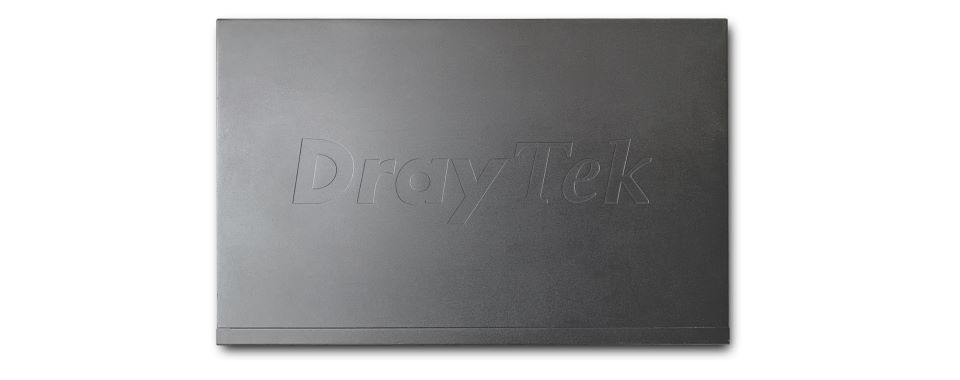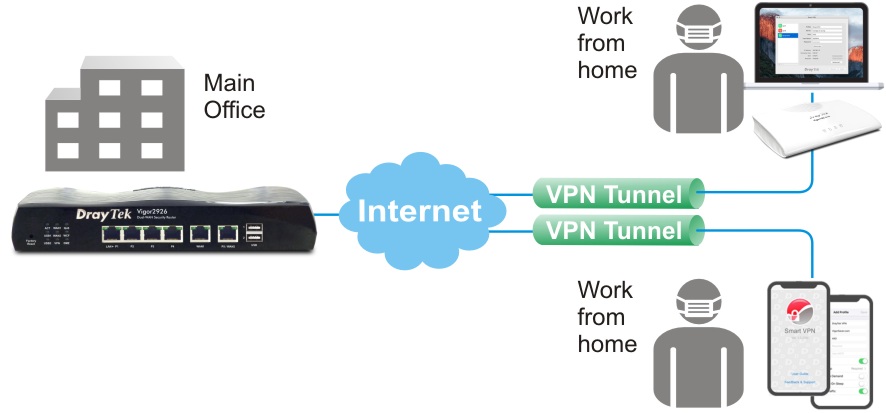VPN scheduling for Remote Dial-in users
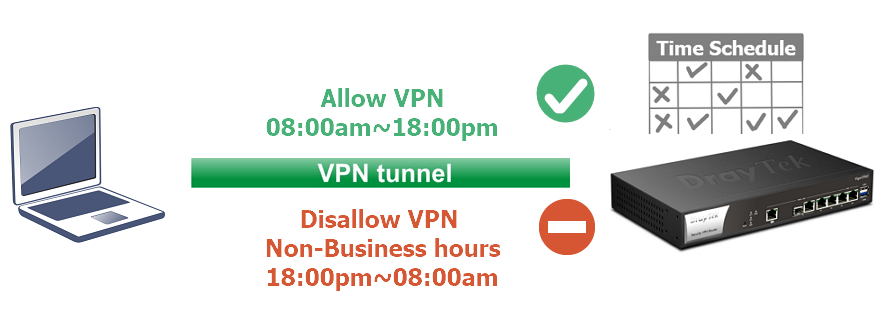
Security concerns are being heightened as more cyber attacks come from the Internet. The result being that network administrators may choose to limit VPN access to working hours only. This maybe particularly relevant for the connection time of work-from-home colleagues.
Vigor 3910 and Vigor 2962 routers support scheduling a VPN connection, a feature available since firmware version 3.9.6 was released.
For more details see the article Allow VPN Remote Dial-In connections only during Working Hours which demontrates how to configure a router for scheduling VPN access.
Supported Models and Firmware versions include:
Vigor3910/Vigor2962 as of firmware version 3.9.6
Vigor2927/Vigor2865/Vigor2866/Vigor2765/Vigor2766 as of firmware version 4.3.1
Please note that there are currently no plans to add this feature to older models.