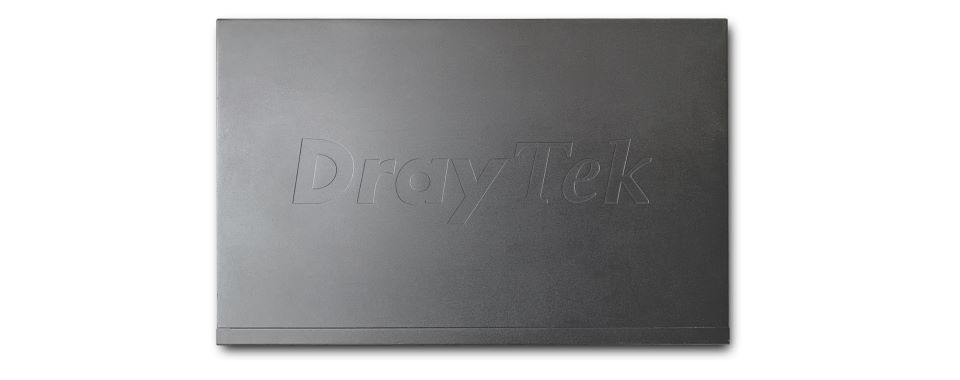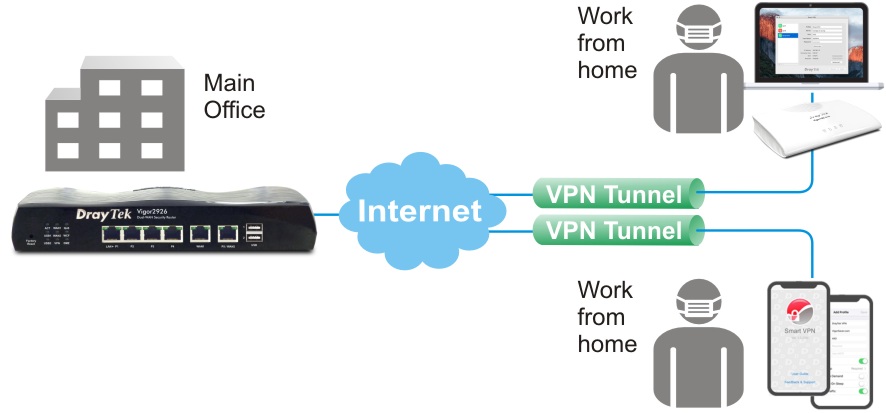How to Use VPN Matcher
DrayTek VPN Matcher is a cloud service included in selected DrayTek VPN routers. It acts as an agent between VPN peers, helping them exchange the network information required for establishing the VPN, such as Internet IP address and the allocated port number. This allows VPN traffic to traverse the NAT and be sent directly to the peer. DrayTek VPN Matcher is the solution for business with the need for VPN connections where getting a public IP address is not possible.
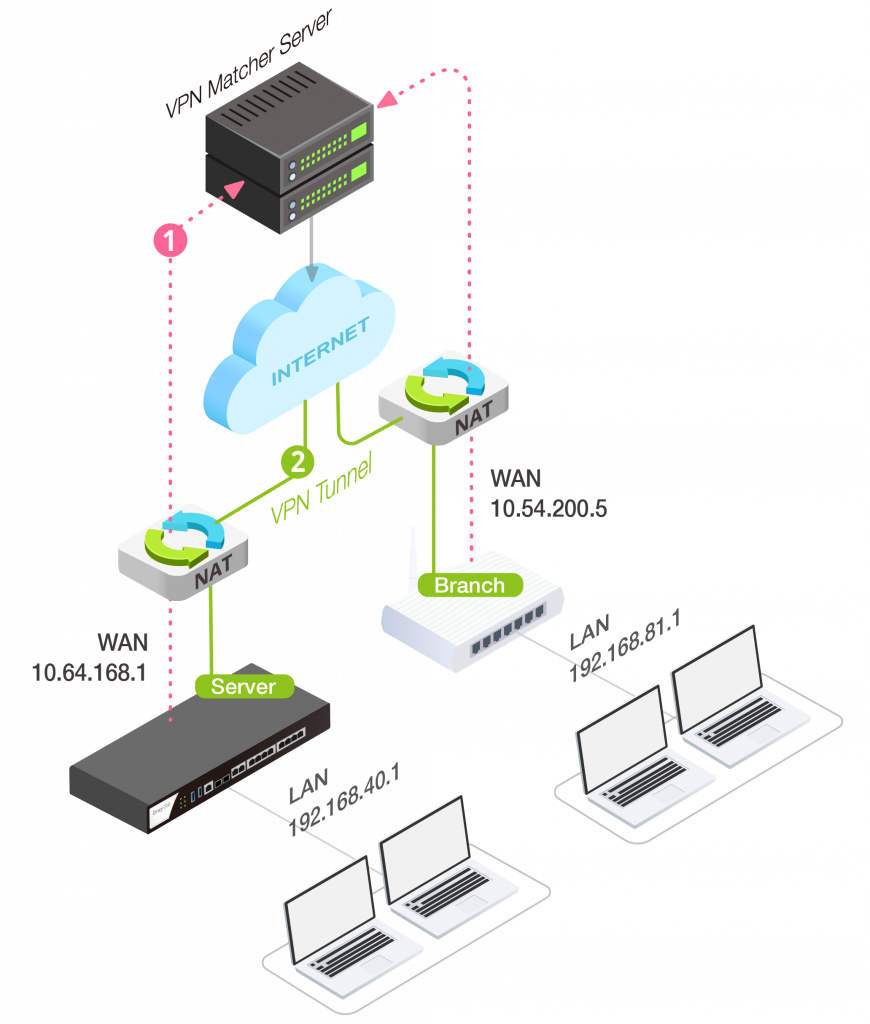
Quick start-up
- Create an account at DrayTek VPN Matcher Service.
- Register your DrayTek routers to the VPN Matcher server.
- Input VPN Matcher Server info on your DrayTek routers or Smart VPN Client.
- Establish a VPN tunnel to your router’s LAN.
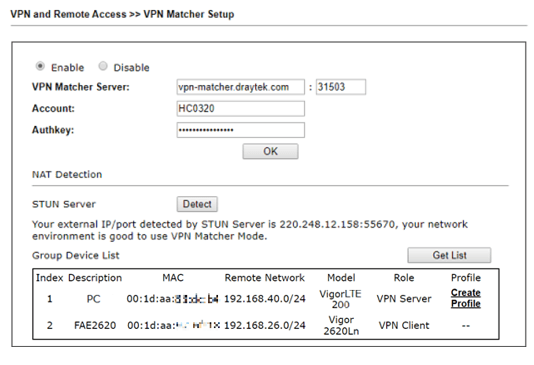
Contact us today for more information!